
This GeoPackage is made available under the CC-0 license.
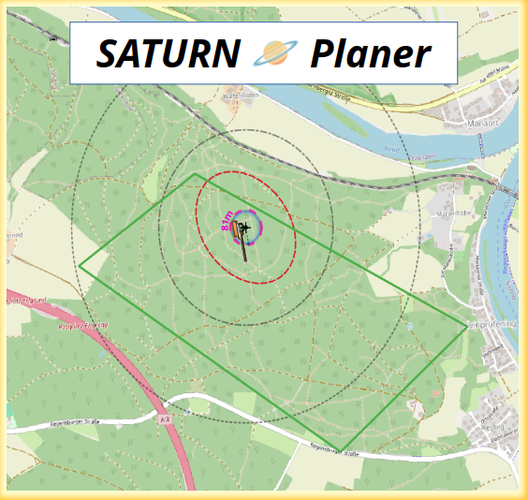
The aim is to create a easy-to-deploy planning support system for the permission process of a wind park in Germany. It is also a demonstration about what you can do with Spatialite Functions of Geopackage and some extra tricks with Geometry Generator and Attribute Forms.
SATURN stands for Semi-Automated TURbiNe. In two steps you can create your wind park configuration by using the QGIS editing mode. * Step 1: Create a project area with turbine type and some other rules. Easement is the building distance that every federal states calculates differently. * Step 2: Create a wind turbine by line. The way side means if the turbine center is left ("links") or right ("rechts") from the line.
For any questions, bug reports and any comment or improvements suggestion, please write at wegwegweg@posteo.my
If you want to have a version in German or a full version with more turbine types you can also contact me.
Thank you very much!
Reviewed by gabrieldeluca 6 months, 3 weeks ago
Hi, thank you for the submission. In updates of GeoPackage projects, the .gpkg file name must not be the same of the previous one, because the server renames it (doesn't overwrite the previous project) and layers become unavailable (see https://github.com/qgis/QGIS-Hub-Website/issues/25). Until this behaviour can be changed, can you please update it with a new file name (maybe with a version number suffix)? Thank you.
Reviewed by gabrieldeluca 6 months, 3 weeks ago
Hi! The layers in the project are still referenced as SATURN_Demo.gpkg, so they remain unavailable (see https://github.com/qgis/QGIS/issues/37440). I think the Change GPKG Path plugin (https://plugins.qgis.org/plugins/changeGpkgPath) by Cristoph Candido may help with that issue. If you want to try it: install the plugin, change the gpkg file name (with a new version number), open the project from the new GeoPackage in QGIS and the data sources must be changed. If it works, save the project and upload it. If it doesn't work, please submit an issue to the plugin, and/or manually change the data source of each layer in the project, for example from each layer properties, Source tab. Thank you!
Reviewed by gabrieldeluca 6 months, 3 weeks ago
Than you very much!
Reviewed by gabrieldeluca 6 months, 3 weeks ago

This GeoPackage is made available under the CC-0 license.